Wondering why your Hulu captions are out of sync?
This frustrating issue can ruin your binge-watching experience by displaying subtitles too early or too late.
Whether you’re streaming on Roku, Smart TV, Fire Stick, or the Hulu app, this guide covers why captions get out of sync on Hulu and how to fix it in seconds.
Let’s dive into every fix, tip, and cause of subtitle delay — with 15 unique insights and solutions.
🔍 Why Are Hulu Captions Out of Sync?
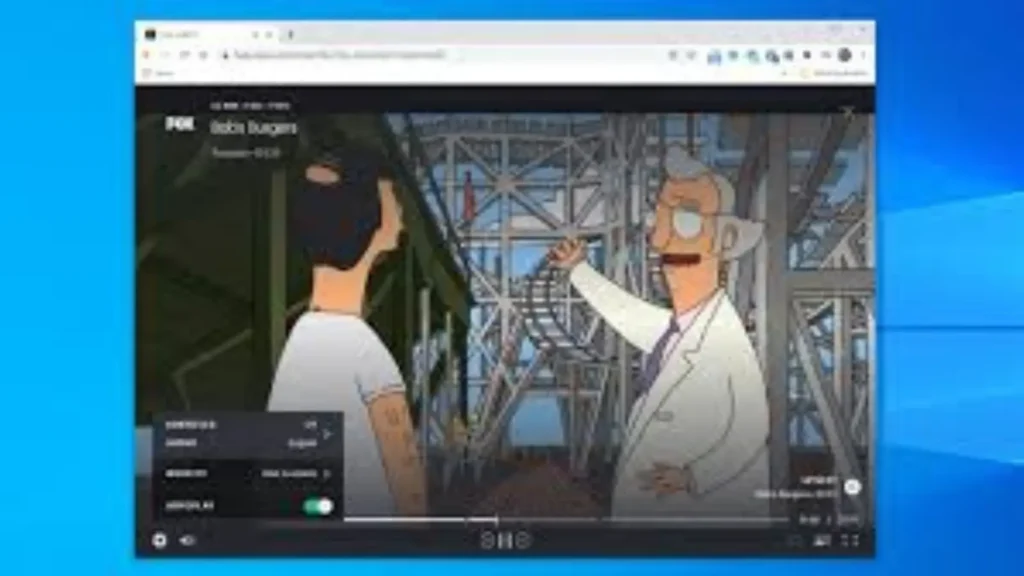
Out-of-sync subtitles on Hulu often stem from:
- Slow or unstable internet connection
- Bugs in the Hulu app
- Corrupted cached data
- Outdated software (Hulu app, browser, or OS)
- Device-specific glitches (Roku, Fire Stick, Smart TVs)
Let’s break it down by device and platform.
💬 Hulu Captions Out of Sync Reddit [User Experience Round-Up]
Reddit threads (like on r/Hulu, r/cordcutters) often reveal:
- It’s a common issue after Hulu updates
- It affects certain shows or movies more than others
- Users report that captions drift more over time
- Restarting the video sometimes helps, but it’s not permanent
- Subtitles tend to lag most during ad-supported content
Popular fix from Reddit users:
“Turn captions off, rewind 10 seconds, then turn them back on. Usually re-syncs things for me.” – u/streamingfiend
🛠 Hulu Captions Out of Sync on TV (Smart TVs, Fire TV, Android TV)
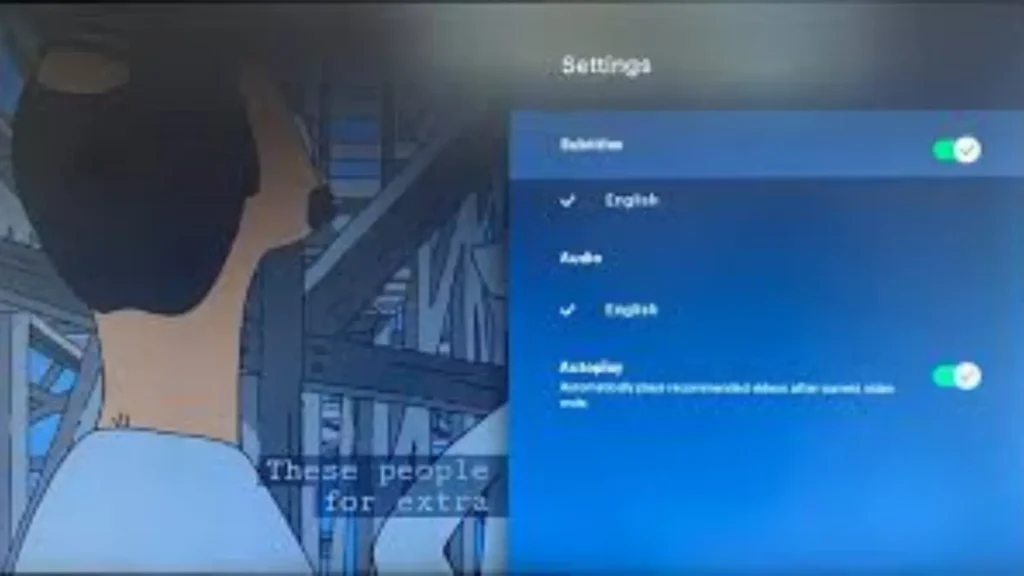
✅ Fixes for Smart TVs:
- Restart the App & TV
- Fully close Hulu (don’t just back out)
- Power cycle your TV (turn off/unplug, wait 1 minute, then restart)
- Fully close Hulu (don’t just back out)
- Clear Cache (if your TV allows it)
- Settings → Apps → Hulu → Clear cache (varies by TV brand)
- Settings → Apps → Hulu → Clear cache (varies by TV brand)
- Turn Subtitles Off and On
- Pause playback → Turn off captions → Resume → Turn them back on
- Pause playback → Turn off captions → Resume → Turn them back on
- Update the Hulu App
- Visit your app store and check for Hulu updates
- Visit your app store and check for Hulu updates
- Try a Different Profile
- Some users found creating a new Hulu profile fixed the subtitle sync issues
- Some users found creating a new Hulu profile fixed the subtitle sync issues
🖥 Hulu Captions Out of Sync on PC (Chrome, Firefox, Edge)
✅ Try This on Your Computer:
- Refresh the Tab
- Often the quickest fix
- Often the quickest fix
- Clear Browser Cache
- Ctrl+Shift+Del → Clear cached images and site data
- Ctrl+Shift+Del → Clear cached images and site data
- Disable Extensions
- Especially ad blockers or subtitle-related add-ons
- Especially ad blockers or subtitle-related add-ons
- Switch Browsers
- If it’s buggy in Chrome, try Firefox or Edge
- If it’s buggy in Chrome, try Firefox or Edge
- Toggle Full-Screen Mode
- Exit and re-enter full-screen video playback
- Exit and re-enter full-screen video playback
- Use a Different Playback Quality
- In settings, manually set a lower quality to reduce lag
- In settings, manually set a lower quality to reduce lag
📦 Hulu Captions Out of Sync on Roku

Roku users frequently experience subtitle delays. Here’s what to do:
✅ Fixes for Roku Devices:
- Restart Roku
- Home → Settings → System → System restart
- Home → Settings → System → System restart
- Reinstall Hulu App
- Remove Hulu → Restart Roku → Reinstall from Channel Store
- Remove Hulu → Restart Roku → Reinstall from Channel Store
- Adjust Subtitle Settings
- Go to Roku home → Settings → Accessibility → Captions Mode → Toggle Off then On
- Go to Roku home → Settings → Accessibility → Captions Mode → Toggle Off then On
- Pause → Turn Captions Off → Play → Turn Captions On
- The “pause-toggle” trick often works on Roku
- The “pause-toggle” trick often works on Roku
- Check HDMI Cables
- Loose or low-quality cables can cause AV sync issues
- Loose or low-quality cables can cause AV sync issues
- Update Roku OS
- Settings → System → System Update → Check now
- Settings → System → System Update → Check now
📱 Other Devices (Firestick, Apple TV, Gaming Consoles)
The general steps still apply:
- Restart your device
- Update Hulu and system firmware
- Reinstall the app if needed
- Toggle captions or switch audio languages briefly
- Contact Hulu support if the issue persists across content
📞 What If Hulu Captions Are Still Out of Sync?
If none of the above worked, try:
- Hulu Support Contact Page: https://help.hulu.com
- Report the Specific Title causing issues
- Provide device model, software version, and internet speed
Sometimes it’s a backend problem on Hulu’s end, and your report helps them prioritize fixes.
Why Are Hulu Captions Out of Sync?
- ❗ Streaming delay: Internet lag or buffering can cause captions to fall out of sync.
- 📺 App bugs: Hulu app glitches during updates or streaming sessions may misalign subtitles.
- 🕒 Audio vs. video timing: Subtitles may be tied to incorrect timecodes.
- 💻 Device-specific issues: Different platforms (Roku, iOS, browsers) process captions differently.
- 🔁 Refresh needed: Outdated cache or temporary files may misalign the captions.
- 🌐 Slow internet: An unstable connection can desync audio and captions.
- 🧠 Memory overload: Low RAM on your device may cause streaming errors.
- 🔄 Playback speed: Manually adjusted speeds can throw off subtitle timing.
- 👩💻 Accessibility glitches: Accessibility features may interfere with default Hulu caption settings.
- 🎬 Corrupted video stream: If the video didn’t load properly, subtitles might not match.
- 🎮 Gaming consoles: PS5, Xbox, etc., can have caption sync issues specific to their firmware.
- 📲 Hulu app version: Older versions often cause bugs like this.
- 🌍 Location settings: VPN or location spoofing may affect timing.
- 🖥️ Browser-specific bugs: Chrome, Firefox, and Safari each render Hulu differently.
- 🎥 Third-party content: Some shows or movies may carry caption errors not produced by Hulu.
Hulu Captions Out of Sync on Smart TVs
- 📡 Reboot the TV to refresh system memory and resync audio/video.
- ⚙️ Check TV settings for audio delays or advanced accessibility settings.
- 🛠️ Update firmware of your Smart TV (Samsung, LG, Vizio, etc.).
- 📥 Reinstall Hulu app to clear out possible software corruption.
- 🌐 Run a speed test to make sure your Smart TV’s internet is fast enough.
- 💬 Reset captions in Hulu > Settings > Accessibility.
- 🎞️ Try another app (like Netflix) to verify if it’s a Hulu-specific issue.
- 🧼 Clear cache from your Smart TV settings menu.
- 🧩 Disable 3rd-party apps that may interfere with playback.
- 🎚️ Audio/video sync setting on Smart TVs may need manual adjustment.
- 🔌 Unplug and replug HDMI cables (for streaming boxes).
- 🌈 Switch to another profile in Hulu to check for profile-specific bugs.
- 🛑 Pause and restart the episode — a quick fix!
- 🔁 Log out and back into Hulu to refresh app status.
- ☁️ Factory reset your Smart TV as a last resort.
Hulu Captions Out of Sync on Fire Stick
- 🔄 Restart the Fire Stick to flush system memory.
- ⚙️ Force stop the Hulu app in Fire Stick settings > Applications.
- 🚀 Clear app cache and data via Fire Stick settings.
- 📥 Update Hulu and Fire OS to the latest versions.
- 🔌 Power-cycle your Fire Stick by unplugging it for 30 seconds.
- 🎚️ Adjust AV sync tuning (found in Accessibility settings).
- 🎯 Re-enable closed captions from Hulu playback controls.
- 💻 Test on another device (phone, tablet) to isolate the issue.
- 🔁 Switch to Ethernet for a more stable connection.
- 🔍 Try a different episode — the issue may be show-specific.
- 🧩 Disable Dolby audio if enabled.
- 🗑️ Uninstall and reinstall Hulu from the Amazon App Store.
- 🛡️ Turn off VPNs or proxies that can interfere with streaming.
- 📺 Adjust screen resolution settings in Fire Stick.
- 📲 Use the mobile Hulu app temporarily as a backup.
Hulu Captions Not Matching Audio on Roku
- 🔄 Restart your Roku device.
- 📦 Update the Hulu channel via Roku > Options > Update.
- 📱 Unpair and re-pair remote — sometimes audio lag stems from it.
- 📶 Improve your Wi-Fi signal with a closer router or extender.
- 🗂️ Switch profiles to test for profile-specific subtitle bugs.
- 🔊 Turn off audio leveling in Roku audio settings.
- 🧽 Clear Roku’s cache using the remote sequence: Home > Up > Rewind > Play > FF > Rewind > Play > FF.
- 🎞️ Try other streaming services to verify it’s not a device issue.
- 🎚️ Check for Roku system updates.
- 🧠 Factory reset the Roku as a last option.
- 🔍 Manually turn off/on subtitles during playback.
- ⚙️ Disable “fast start” in Roku’s power settings.
- 💬 Re-enable captions in Hulu’s subtitle settings.
- 🔊 Disable surround sound output temporarily.
- 🧼 Remove and re-add the Hulu channel.
Hulu Captions Out of Sync on iPhone or Android
- 📲 Force-close Hulu and relaunch.
- 🚀 Clear app cache (Settings > Apps > Hulu).
- 📡 Reset network settings if using mobile data.
- ⬇️ Check app version in App Store or Play Store.
- 💬 Disable live captions (on Android accessibility).
- 🧼 Log out and log back in to your Hulu account.
- 🎧 Test with/without headphones to rule out audio hardware.
- 📥 Uninstall and reinstall Hulu.
- 🔄 Restart your phone to refresh memory.
- 🧪 Try captions in another show to isolate the issue.
- 🌐 Switch between Wi-Fi and mobile data.
- 🛡️ Disable battery optimization for Hulu.
- ⏸️ Pause for 10 seconds, then resume play.
- 🔍 Report the problem in Hulu app settings.
- 🎯 Try different subtitle languages (some may sync better).
Quick Fixes for Any Device
- 🔁 Pause and resume to trigger re-sync.
- 🧽 Clear your app cache or browser cache.
- 🌐 Use a wired connection (Ethernet > Wi-Fi).
- 📺 Try a different streaming device.
- 📥 Re-download the episode or movie.
- 🧩 Switch profiles within the Hulu account.
- 🔧 Reset Hulu to default settings.
- 📅 Check for Hulu service outages.
- 🎞️ Watch in lower quality settings.
- 🧼 Clear DNS settings or use Google DNS.
- 🛑 Disable ad blockers or overlays.
- 📶 Improve internet speed with a faster plan.
- 🔊 Sync captions manually (not available in Hulu yet, but update apps in case it rolls out).
- 📱 Stream on mobile as backup.
- 💻 Try Hulu in a browser instead of the app.
- 📧 Contact Hulu support if all else fails.
How to Turn On/Off Hulu Captions Correctly
- 💬 During playback, select the gear icon or speech bubble.
- ✔️ Toggle Subtitles: On/Off.
- 🌐 Choose language and style (English, Spanish, etc.).
- ⚙️ On Smart TVs, access via Settings > Accessibility.
- 📱 On phones, use the bottom right playback options.
- 🎮 On game consoles, go to System > Captions.
- 🧩 Restart playback after toggling to lock it in.
- 📺 Some content won’t support subtitles — check metadata.
- 🛠️ If nothing works, try reinstalling Hulu.
FAQs About Hulu Captions Out of Sync
Why are my Hulu captions always ahead or behind?
Captions often become desynced due to streaming lag, app bugs, or internet instability. Rebooting the app or device usually fixes the issue.
How do I fix out-of-sync subtitles on Hulu?
Pause the stream, reset your internet, update the Hulu app, or reinstall the app completely for a clean sync.
Is Hulu aware of this subtitle bug?
Yes. Hulu has acknowledged periodic subtitle sync issues and regularly releases updates to fix them.
Does the sync problem affect all shows?
Not always. Some titles may have preloaded subtitle tracks that are misaligned. Try switching shows to test.
Will changing playback speed fix the problem?
No — Hulu doesn’t allow manual playback speed adjustment. Focus on app and device fixes instead.
Conclusion: Don’t Let Hulu Subtitles Ruin Your Stream 🍿
Whether you’re watching “Only Murders in the Building” or a late-night documentary, don’t let Hulu captions being out of sync ruin the moment.
Try the solutions above based on your device, app, or internet setup — and you’ll likely get back to smooth, seamless streaming with perfectly timed captions.
Emily is a travel enthusiast and food lover. She enjoys exploring new cultures and flavors, and through her blogs, she inspires readers to live more adventurous and meaningful lives.
